
USB 4
SET UP TO THE NEXT LEVEL
the new STANDARD
for Unmatched Performance
Since its introduction in 1996, version 1.0 established the concept of the “Universal Serial Bus,” or simply USB, with the goal of creating a universal IT interface that would be ubiquitous for every peripheral device. Previous peripheral interfaces had long lifespans (ADB, PS/2, SCSI, LVD, IEEE 1284, etc.), while others, such as RS232, are still in use in the industrial sector.
Over the 23 years of USB’s existence, numerous challenges have emerged, including potential competitors such as FireWire 400 and 800, which aimed to address USB’s shortcomings. However, due to USB’s widespread adoption, these alternatives were ultimately pushed out of the market. In 2011, Intel, in collaboration with Apple, introduced the advanced Thunderbolt standard, evolving up to version 3, which is now comparable to USB 4.
the usb
success story
The development and release of USB 1.0 were initially driven by the need to connect multiple peripherals through a single standardized port on a computer. What seems obvious today was, at the time, a groundbreaking concept, as peripherals were previously connected to PCs and laptops using different interfaces depending on technical requirements and transmission needs. USB was designed to replace all of these.
The success of this transition relied on innovative ideas, such as introducing the Plug & Play and Hot-Plug concepts for new device categories, as well as supporting data transfer speeds of up to 12 Mbit/s.
During the development of USB 1.1, only minor specification errors were corrected. In 2000, USB 2.0 dramatically increased data transfer speeds by a factor of forty, reaching 480 Mbit/s. In 2008, USB 3.0 was introduced, offering speeds of up to 5 Gbit/s along with new connectors. This was followed by USB 3.1 in 2013, which doubled the speed to 10 Gbit/s, and by the end of 2017, USB 3.2 pushed the limit to 20 Gbit/s.
With continuous improvements in data rates, USB has consistently outperformed potential competitors, leaving only real-time and critical applications as niche areas for alternative systems.
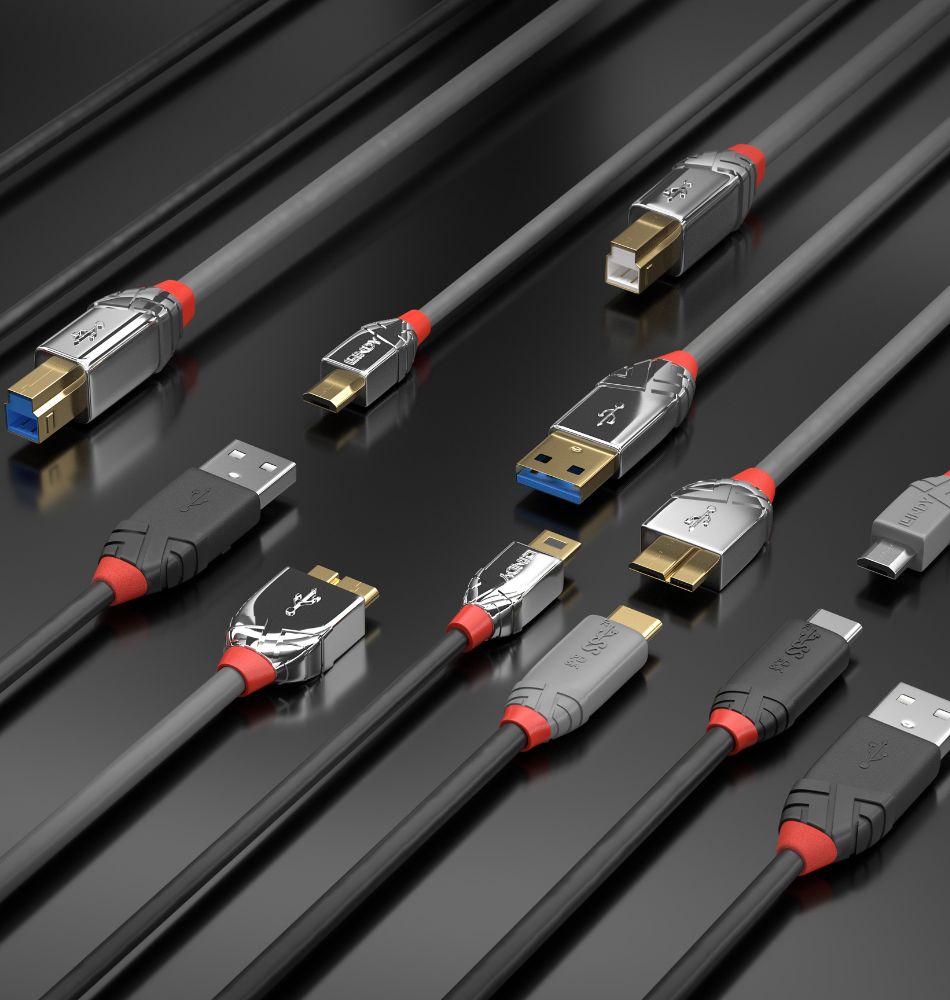
THUNDERBOLT
the lightning strike
Starting in 2011, a new system emerged: Thunderbolt, developed by Intel in collaboration with Apple and mechanically and electrically based on DisplayPort (DP). Originally a purely AV interface, DisplayPort was extended to Thunderbolt through a bidirectional data channel based on PCI Express. Thunderbolt incorporated active electronics in its connectors, concealing the physical layer (the transmission medium) from both the host and the device. This design was intended to facilitate the future transition from copper cables to fiber optics.
The first two versions of Thunderbolt used a DP connector, specifically Apple’s Mini DisplayPort. With Thunderbolt 3, the interface evolved by integrating USB 3.1 into a new reversible, miniaturized connector: USB Type-C. With double the speed of USB 3.0, Thunderbolt posed a serious challenge to USB and had the technical capabilities to outperform it. However, due to the widespread adoption of USB and the significantly lower cost of devices supporting the standard, Thunderbolt struggled to gain market dominance. Even with the introduction of USB 3.1 backward compatibility in Thunderbolt 3, this dynamic remained largely unchanged.

from two
to one
This is why, at the beginning of 2019, Intel and the USB Implementers Forum announced the transfer of Thunderbolt protocol specifications to the USB-IF. Between June and the end of September, the merger was completed with the release of USB 4 (Enhanced Superspeed), which combined the best of both worlds into USB. Thunderbolt contributed the maximum data transfer speed of 40 Gbit/s to the new specification — twice as fast as the USB 3.2 standard released at the end of 2017. On the other hand, USB brought its system structure, incorporating hubs, since Thunderbolt devices could only be connected in a daisy-chain configuration. Hubs were not part of Thunderbolt’s original design.
These aspects were given special attention during the development of USB 4, as they became much more complex. In addition to the Enhanced SuperSpeed signals mentioned above, they must also be capable of handling the bidirectional PCIe protocol inherited from Thunderbolt 3 for fast data transfer to external storage devices. Furthermore, they need to manage DisplayPort signals in Alternate Mode for audio-visual transmission, a feature that has been available in Thunderbolt from the outset and in USB since version 3.1. Additionally, they must support the USB 2.0 protocol for backward compatibility.
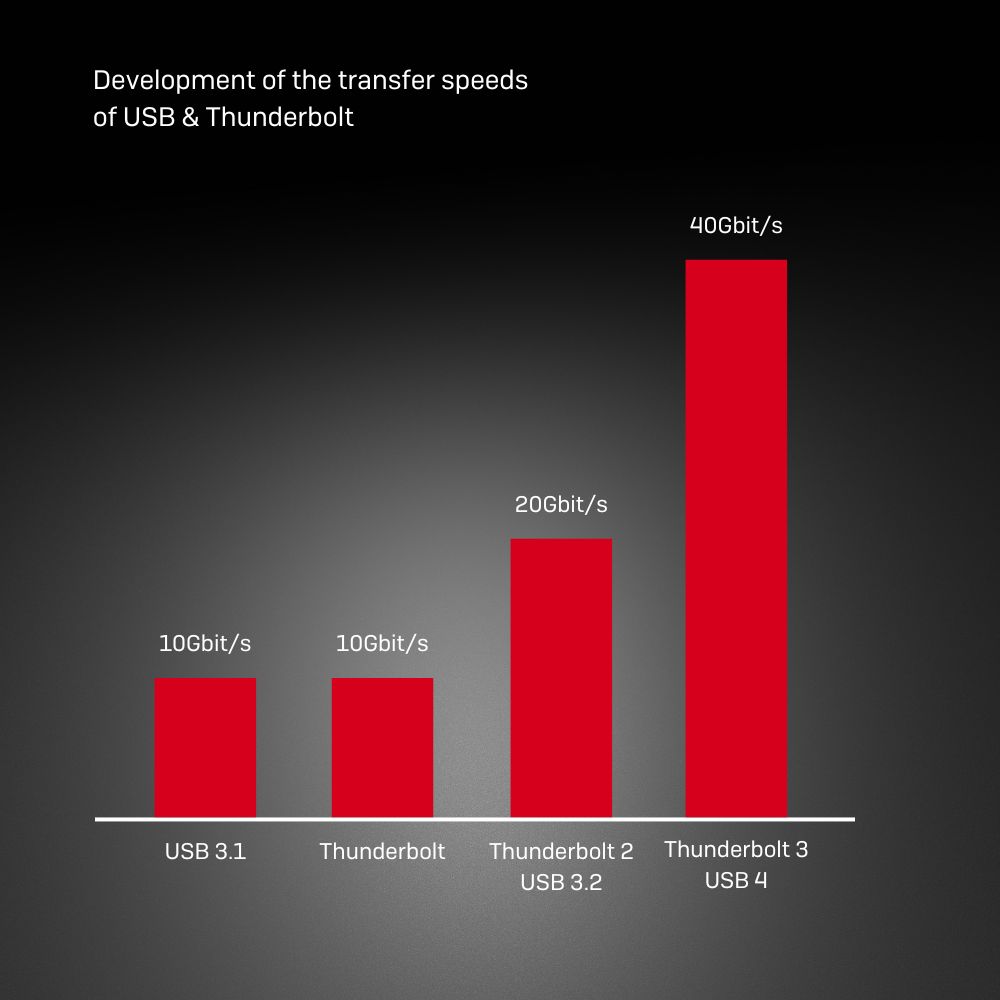
USB 4
in more detail
This involves many different protocols. To control USB 4 adapters and hubs, they contain internal modules such as: USB Enhanced SuperSpeed Host, USB 2.0 Hosts and Hubs, a PCIe controller (switch), and a DisplayPort adapter. The interaction between these modules is managed and coordinated by another component for hosts, hubs, and devices: the router. The Type-C connector has remained the same since USB 3.1 and Thunderbolt 3. It was introduced alongside USB 3.1 but independently of it, and enables the DisplayPort Alternate Mode function in USB, a capability that Thunderbolt mastered from the outset: the addition of pure USB or Thunderbolt data to DisplayPort signals. The wires in the connector are then used, either fully or partially, for the transmission of AV data. This connector can thus accept the connection of peripherals, as well as displays and projectors. The negotiation process when connecting a device to a hub is therefore complex, until it is ultimately validated on the bus, which defines the type of data and the speed to be used.
Regarding speed: Although the maximum 40 Gbit/s defined for Thunderbolt 3 is achievable for USB 4, the specifications are less stringent, with 20 Gbit/s defined for USB 3.2. As a result, USB 4 does not need to be fully backward compatible with Thunderbolt 3 devices. These devices will work properly on any USB 4 port of the host, but the speed will be reduced to 20 Gbit/s. Therefore, it is important to carefully consider what is possible when purchasing this type of hardware. Whether a USB 4 host can support the full 40 Gbit/s will likely depend on the cost, especially for first or second-generation host adapters available on the market.
usb designations
are changing
Since USB 3.1, we need to get used to a new logic. Before version 3.1, each speed was identifiable by the USB version used (USB 2.0 up to 480 Mbit/s, USB 3.0 up to 5 Gbit/s), but this became more precise starting with version 3.1. To recap, since the introduction of USB 3.1: USB 3.0 with 5 Gbit/s is now called USB 3.1 Gen 1 (Gen for Generation). USB 3.1 with 10 Gbit/s is therefore called USB 3.1 Gen 2. With the introduction of USB 3.2: USB 3.0, also known as USB 3.1 Gen 1 at 5 Gbit/s, is now called USB 3.2 Gen 1. It uses one pair of wires from Gen 1 at 5 Gbit/s. USB 3.1, also known as USB 3.1 Gen 2 at 10 Gbit/s, is now called USB 3.2 Gen 2 and uses one pair of wires from Gen 2 at 10 Gbit/s, while USB 3.2 at 20 Gbit/s is called USB 3.2 Gen 2×2, which therefore uses two pairs of wires from Gen 2, each at 10 Gbit/s.
The logic is becoming recognizable: each new USB version retains the previous ones and differentiates transfer speeds using the term “Gen.” Whether this logic will continue with USB 4 and whether the older 3.x versions will be renamed accordingly has not yet been definitively clarified.
That said, two points are clearly defined: USB 4 at 40 Gbit/s will be called USB 4 Gen 3×2, which will use two pairs of wires from the (new) Gen 3, each at 20 Gbit/s. USB 4 at 20 Gbit/s will be called USB 4 Gen 2×2, which will use two pairs of wires from Gen 2, each at 10 Gbit/s.
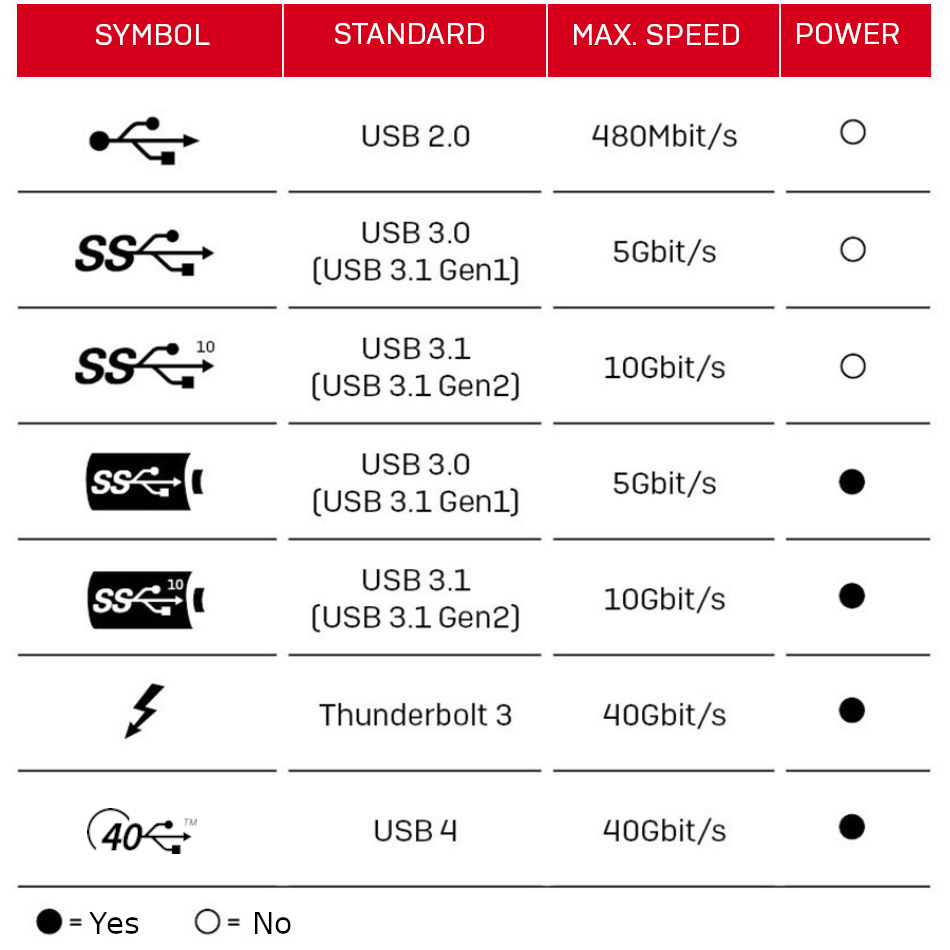
total support
POWER DELIVERY
USB 4 fully supports the Power Delivery standard, including its latest version, which selects and regulates power between the host, hubs, and devices starting with USB 3.1 Gen 2 and Thunderbolt 3 (or any versions using a Type-C connector). The choices are based on voltage and current profiles (5V/2A, 12V/1.5A, 12V/3A, 20V/3A, or 20V/5A) as well as the power direction. All USB cables, which tolerate the consumption of the minimal 1.5A profile, are analyzed by an E-Mark chipset that will select the correct power profile.
It is then possible to connect a power supply with a USB Type-C connector to the USB Power Delivery port of a hub or docking station, and then connect a notebook via another USB Type-C cable with Power Delivery 5A to simultaneously transfer data and charge the same notebook. With this setup, the cable clutter on the desk is significantly reduced.
Ultimately, USB 4 and the merger of USB with Thunderbolt are nothing more than the implementation of market demands for higher bandwidths and uniform, universal standards. The adoption of expertise for transmitting 40 Gbit/s and the unification of the two standards under the USB umbrella address these demands, marking a decisive step forward.
what does this mean
for the user ?
Once USB 4 is established in the market, and assuming the user has USB components that support all USB 4 features with 40 Gbit/s and all Power Delivery profiles, life with USB will likely become easier. It will be important to identify, via the logo on the USB port, whether the port is intended for Thunderbolt or USB and if it supports the connected device. For example, if a Thunderbolt device simply doesn’t work on a USB port, USB 4 will reduce the transfer speed, which would be the worst-case scenario. In the medium to long term, all devices will have a single connector: the USB Type-C. Devices with other connectors can still be used with adapters but will eventually disappear in the short or long term. Until then, buyers must remain vigilant and carefully examine the manufacturer’s specifications regarding speed (the term ‘Gen’ for the USB version) and Power Delivery capability of the various components for the hardware they intend to purchase.

