
USB
The USB standard has a long and eventful history behind it. From version 1.0 in 1996 to version 4 adopted in 2019, data rates have been constantly expanded and connectors and designations of the standard have been fundamentally changed several times. USB has established itself as a universal, omnipresent and indispensable IT interface for all computer peripherals.
USB VERSIONS 1.0 TO 3.0
THE ‘GOOD OLD’ USB…
For almost two decades USB versions up to 3.0 had easy to understand names, specifications, and designations. Each new version came with new specifications, adapted to the requirements of devices in terms of data rates and power supply and largely backwards compatible with all previous versions of USB. With the introduction of USB 3.1 by the USB-IF in 2013 everything changed.
USB 3.X DESIGNATIONS
total confusion
Since the introduction of USB 3.1 by the USB-IF in 2013, the designations of its predecessor, USB 3.0, have suddenly changed with each new USB version. A circumstance that resulted in a great deal of misunderstanding and confusion of terms in throughout the tech world. The following is a quick overview of the designations used since then for the individual USB versions since V. 3.0
USB DESIGNATIONS SINCE 3.0
A QUICK OVERVIEW
USB with data rates up to 5GBit/s was designated:
USB 3.0 with the release of USB 3.0 (2009)
USB 3.1 Gen 1 since the release of USB 3.1 (from 2013)
USB 3.2 Gen 1 since the release of USB 3.2 (from 2017)
USB with data rates up to 10GBit/s was designated:
USB 3.1 Gen 2 since the release of USB 3.1 (from 2013)
USB 3.2 Gen 2 since the release of USB 3.2 (from 2017)
USB with data rates up to 20GBit/s was designated:
USB 3.2 Gen 2×2 since the release of USB 3.2 (from 2017)
usb versions
and data rates
The following sliders show an overview of all USB versions since 1.0 with their data rates and connectors used.
USB Connectors
OVER THE DECADES
Similar to the data rates and current carrying capacities, the connectors have also changed over time. In the beginning, there were the first generation type A and B connectors, which were still relatively weak in terms of frequency and current carrying capacity. When USB 2.0 and USB 3.0 (known as USB 3.1 Gen 1, and USB 3.2 Gen 1) came along the data rates and the current carrying capacity had already increased.
POWER DISTRIBUTION:
POWER DELIVERY
Alongside USB version Gen 2 the standard ‘Power Delivery’, or ‘PD’, was introduced. Power delivery is a standard published independently from the USB version, which negotiates and regulates the power supply between host, hubs and devices.
If Power Delivery is supported by all three components (host, cable and device), then its specified regulations regarding voltage and current on the USB bus apply, otherwise the 5V, 3A defined for USB cables of Type C apply.
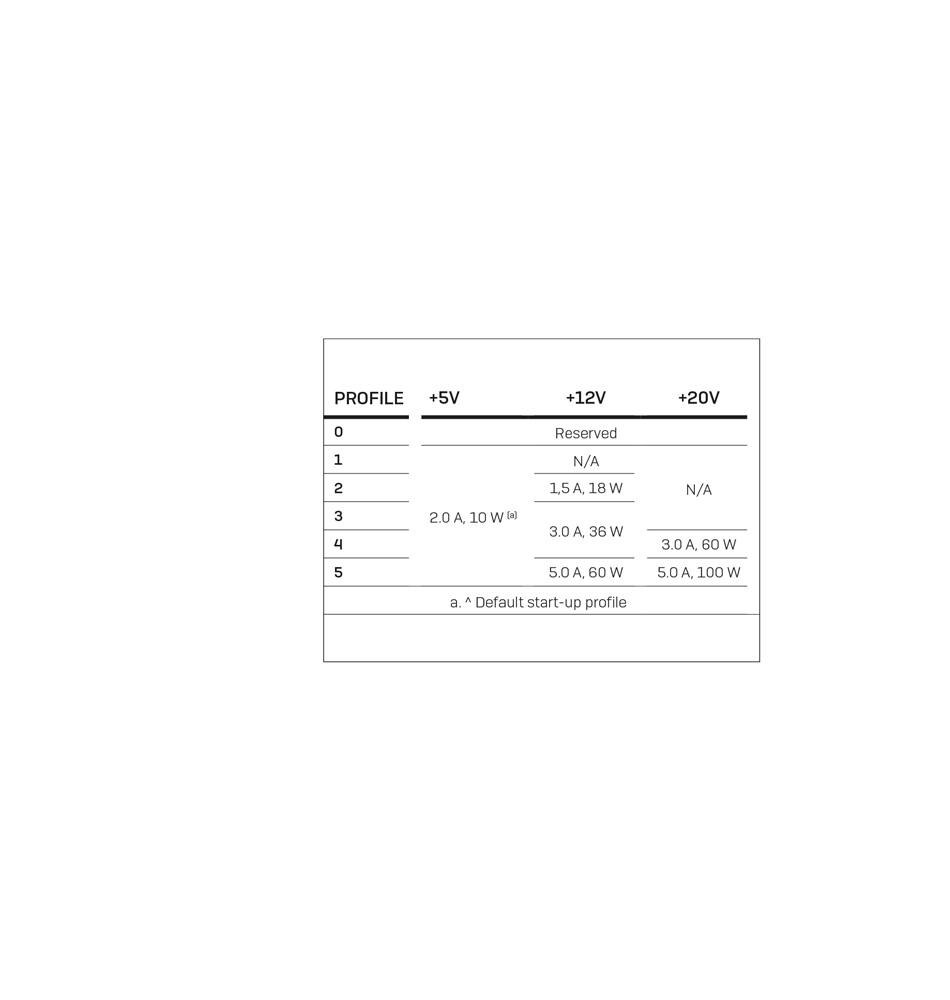
PD profiles are negotiated from voltage and current (5V/2A, 12V/1.5A, 12V/3A, 20V/3A or 20V/5A) and the direction of supply. All cables that can withstand more than the 1.5A provided for the profile with the lowest current load must make this known via a designated e-mark chip so that the correct profile can be negotiated.
This makes it possible for example, to connect a power supply with a USB Type C plug to the PD capable USB port of a hub or docking station and to connect it to a notebook via a single USB Type C cable designated for PD with 5A, in order to charge the notebook and transfer data at the same time. With the right equipment, peripherals are now more clearly arranged and the cable clutter on the desk is significantly reduced.
Type C can do more:
DISPLAYPORT ALTERNATE MODE
The connector specification for type C represents a standardisation independent of the USB specification.
Therefore, it has other uses apart from its main USB application including pinout that differs from USB and ‘Alternate Modes’ including DisplayPort Alternate Mode (DP Alt). Further alternate modes exist for MHL (MHL Alt), Thunderbolt 3 (TB3 Alt) PCI Express (PCIe Alt) and recently also HDMI (HDMI Alt).
Common to all of these alternate modes is the pinout of the Type C connector, which differs from USB and is activated by the USB host adapter after a corresponding device (e.g. a monitor) is detected, provided that the corresponding Alt mode is supported by the host adapter.
Using DisplayPort alternate mode as an example Type C connections allow DisplayPort signals with resolutions up to 4K@60Hz can then be sent to a display or projector via the Type C cable.














