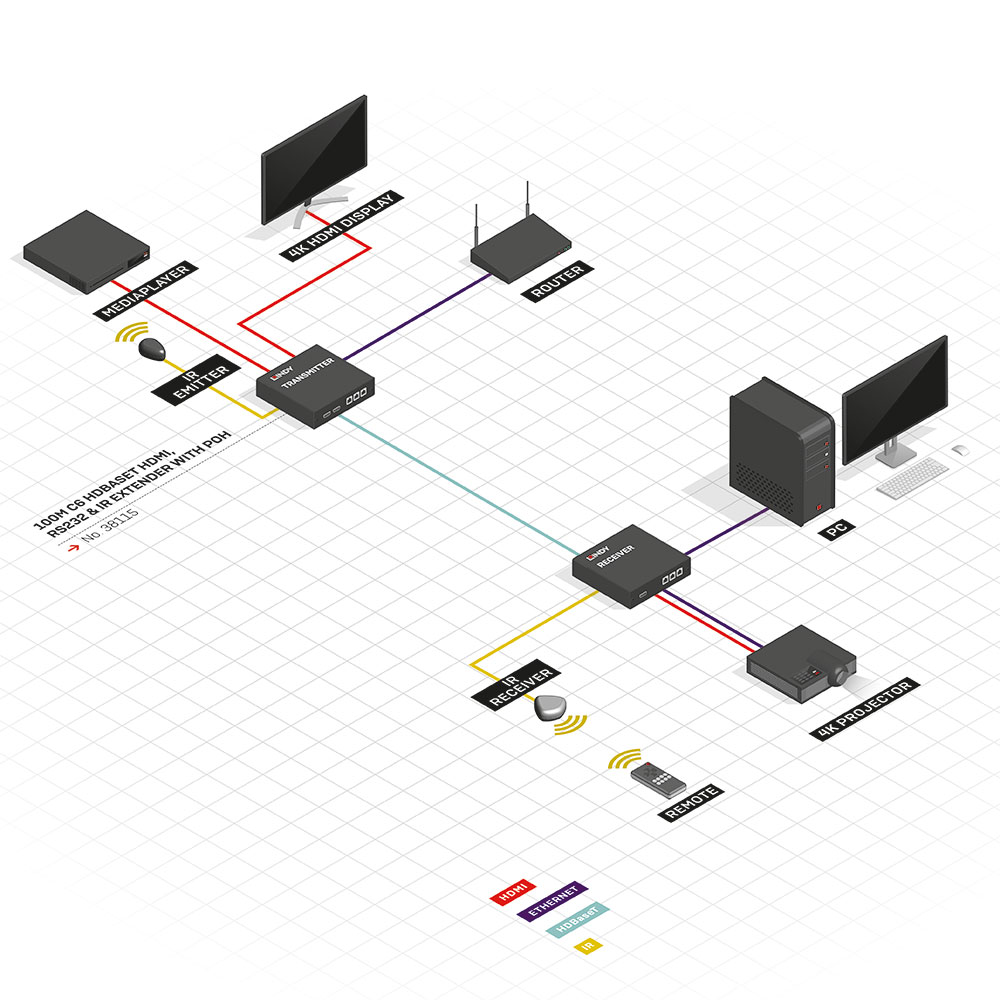Seamless and intuitive, these are the words that best sum up what a good collaborative solution can be. The modern workplace features more devices than ever before, systems that can communicate with these devices seamlessly and intuitively are becoming a necessity. This scenario explores the use of a Lindy Presentation Switch in creating a functional, contemporary collaboration solution for a conference or meeting room environment.
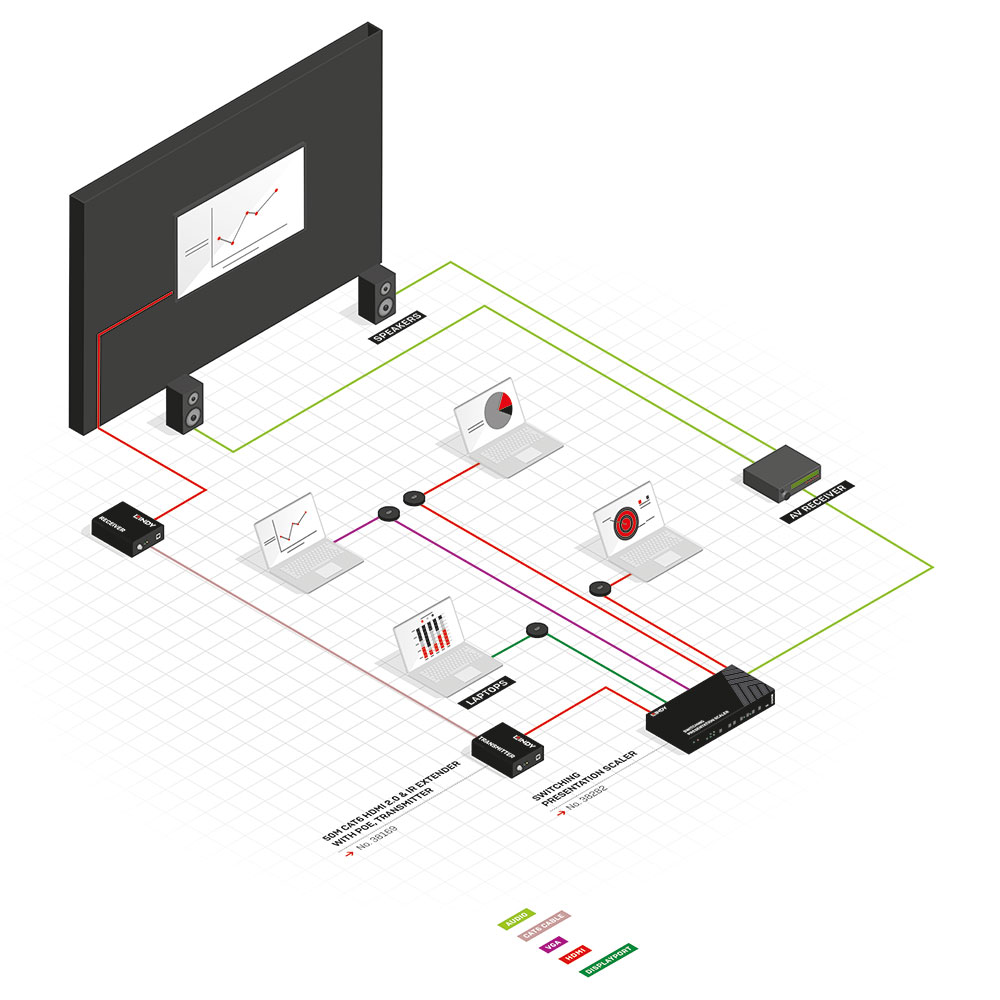
In this medium sized conference room solution, a Presentation Switch Pro and Table Grommet Kit provide easy access for up to four participants each with their own device to a large external display. This collaboration scenario is created by installing the Presentation Switch Pro into a medium sized conference room with external display and speaker systems. In this solution, four users bring their own laptops or other mobile devices to a conference table which has the Lindy Presentation Switch Pro mounted below the table and four grommets discreetly built-in to the table itself.
A different input is integrated into each grommet with two of them featuring HDMI inputs, while the other two feature VGA and DisplayPort respectively. All grommets feature two buttons labelled “Show Me” and “Black Screen” respectively. “Show Me” allows users to switch their input to the main source that is sent to the main display. “Black Screen” provides on/off functionality to the screen allowing users momentarily, or continuously, stop their signal being displayed – perfect when sharing specific data with other users whilst being able to hide certain screens with confidential information.
The table grommets pass signals through the Presentation Switch mounted below the table. This Presentation Switch then upscales the signal to 4K and sends it through an HDMI output port to a display. The Switch is capable of upscaling any signal to 4K, no matter which device or input method is used. This device also features an optional audio extraction function via a terminal block that can output to an amplifier. This allows users to avoid using poor quality integrated speakers on screens, laptops, projectors etc. The presentation switch also features push buttons on the switch itself for control alongside an IR programming option which allows third-party remote controls to be programmed to control the on/off function of the display.
Auto-switching is available to intelligently swap between sources so that when a single source is live it will be displayed without user input. In this scenario the switch then sends the signal through its HDMI output to a 100m CatX HDMI Extender, transmitter unit, which sends the signal through to a receiver unit placed near the 4K display. This completes the solution and provides users with an effective, modern way of working together.
RELATED STORIES
RELATED SCENARIOS