The USB standard has a long and eventful history. Now USB 4 promises to bring clarity to the specification chaos and simplify the use of cables and devices.
Since its introduction in 1996, Universal Serial Bus, or USB for short, has established itself as a universal and indispensable IT interface for all computer peripherals. Many of the previously existing peripheral interfaces have long since become history (ADB, PS/2, SCSI, LVD, IEEE 1284, etc.). Others, such as RS-232, now only have a niche existence in the industrial sector. Throughout the 23 year history of the USB interface there have been many hurdles and obstacles, but potential competitors such as Firewire, which was supposed to correct some of USB’s weaknesses, have simply been pushed out of the market by the sheer ubiquity of USB. Others, such as Thunderbolt, are now part of USB 4.
USB Success Story
The development and release of USB 1.0 was based on the idea of creating a way to connect computer peripherals using one standardized port. What today appears to be a matter of course was then a futuristic idea because of the multitude of different interfaces then in use. These were all replaced by USB. Key factors in the reason for USB’s success were new ideas such as Plug & Play, the support for hot-plugging devices, ease of use, and data transfer rates of up to 12 Mbps, which were quite high at the time.
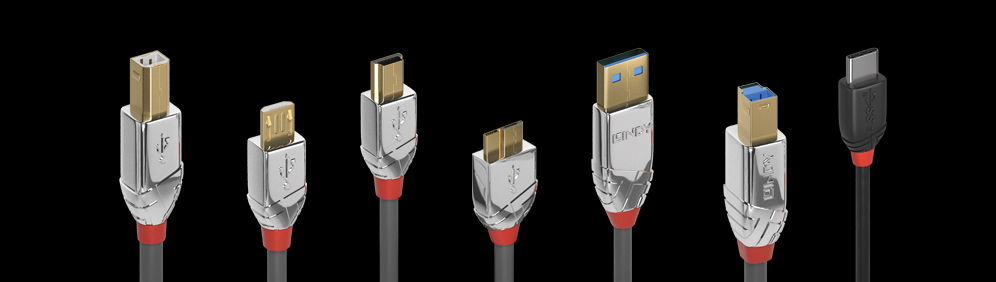
USB technology has undergone multiple developments throughout its lifespan. Version 1.1 brought corrections to minor specification errors; In 2000, USB 2.0 increased the transfer rate to 480Mbps, USB 3.0 arrived with a 5Gbps data rate and new extended connectors. These advancements were built upon further by USB 3.1 in 2013, which has a data rate of 10Gbps, and USB 3.2 with 20Gbps at the end of 2017. This constant increase in data transfer rates has enabled potential USB competitors to be pushed out of markets, or at least kept in check, with only time-critical, niche applications using other standards.
Lightning and Thunderbolt
From 2011, however, a new system appeared on the scene: Thunderbolt. Mechanically and electrically engineered based on the DisplayPort (DP) technology standard and designed by Intel in cooperation with Apple. Thunderbolt extended DisplayPort, a pure AV interface, by adding a bidirectional data channel based on PCI Express.
Thunderbolt uses active electronics in its connectors, hiding the physical layer from the host and devices. The first two versions of Thunderbolt used a specialist DP connector, the Mini-DP connector introduced by Apple. However, Thunderbolt 3 then adopted the USB connector type C, which was introduced alongside USB 3.1. USB C can be connected regardless of orientation and was miniaturised even further.
With initial speeds double that of USB 3.0, Thunderbolt was a serious competitor to USB from the beginning. However, due to the market spread of USB and the much cheaper hardware that could be produced for this standard, Thunderbolt failed to gain any meaningful gains over USB.
Turning Two into One
At the beginning of 2019, Intel and the USB Implementers Forum (USB-IF) announced the transfer of the protocol specifications from Thunderbolt to the USB-IF. Towards the end of the 3rd quarter of 2019 the convergence was completed with the newly published standard, USB 4 (Enhanced Superspeed), which combines the best of both worlds under the guise of USB. Thunderbolt gave the new specification a maximum transmission speed of 40 Gbps – twice as fast as the USB 3.2! USB, on the other hand, contributed the tree structure of the entire system made possible using hubs, because Thunderbolt devices could previously only be connected in a chain.
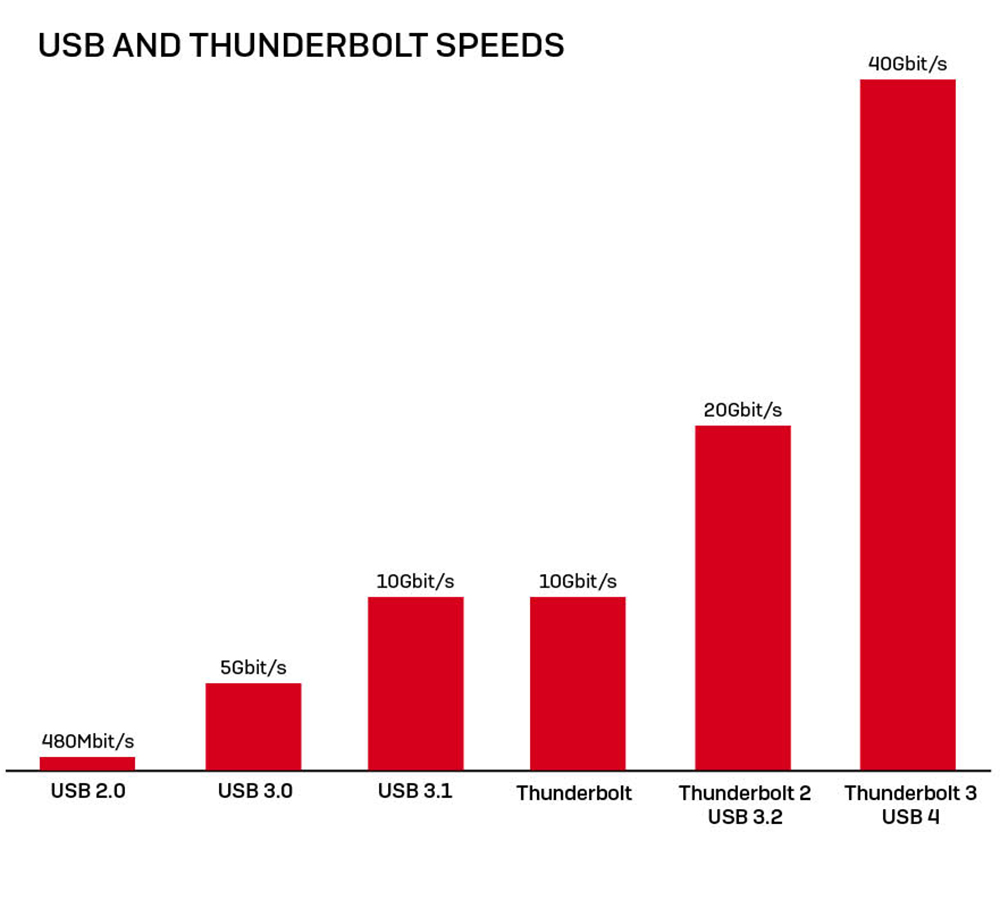
USB has become a great deal more complex now that it must incorporate the bidirectional PCIe protocol inherited from Thunderbolt 3 in addition to the Enhanced SuperSpeed signals. It must also be able to handle the DisplayPort Alternate Mode for AV transmission, which has been possible with Thunderbolt since the beginning and with USB since version 3.1. Moreover, it must still maintain USB 2.0 protocol support for downward compatibility.
The whole and the sum of its parts
That’s a whole lot of different protocols! So that USB 4 host adapters and hubs can handle them all, they contain a USB Enhanced Superspeed host, USB 2.0 hosts or hubs, a PCIe controller or switch and a DisplayPort adapter as internal modules. The interaction between these modules is controlled and coordinated by a further internal component in each of the hosts, hubs and devices, called the router.

The Type C connector has been retained from USB Version 3.1 and TB3. It was introduced in the wake of USB 3.1, but independently of it, and enables alternate mode: switching from pure USB or Thunderbolt data output to DisplayPort signals. The wire pairs intended for data transfer are then used completely or partially for the transfer of AV data. Thus, not only peripheral devices, but also monitors and projectors can be connected.
USB 4 allows a maximum of 40 Gbps as defined for TB3 specifications, but it is less binding to that specification. This means that USB 4 does not necessarily have to be fully downward compatible with Thunderbolt 3 devices. These will run on any USB 4 host, but at a reduced speed of 20 GBps. Users will need to take a close look at what’s possible when buying hardware. Whether a USB 4 host can deliver the full 40 Gbps or not will probably be a question of cost, at least for first one or two generations of host adapters available on the market.
Naming conventions simplified
The designation scheme used since USB 3.1 needs some getting used to. Before this version, the speeds were directly assigned from the USB version number (USB 2.0 with 480 Mbps, USB 3.0 with 5 Gbps), but since version 3.1 one had to take a closer look.
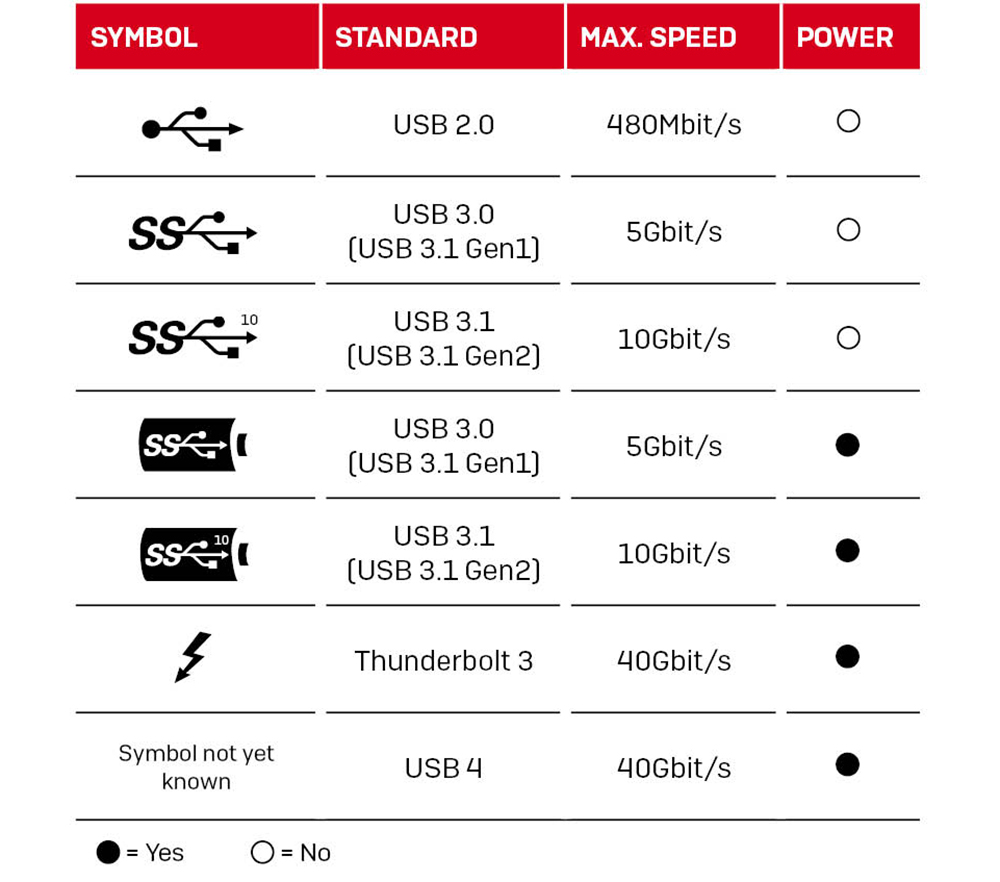
With the introduction of USB 3.1…
- USB 3.0 with 5 Gbps was identified as USB 3.1 Gen 1 (Gen for Generation)
- USB 3.1 with 10 Gbps was known as USB 3.1 Gen 2
With the introduction of USB 3.2…
- USB 3.1 Gen 1 with 5 Gbps was now called USB 3.2 Gen 1 (It uses a Gen 1 wire pair with 5 Gbps)
- USB 3.1 Gen 2 with 10 Gbps is now called USB 3.2 Gen 2 (It uses a Gen 2 wire pair with 10 Gbps)
- USB 3.2 with 20 Gbps is called USB 3.2 Gen 2×2 (because it uses two Gen 2 wire pairs with 10 Gbps each)
You can see how this naming scheme becomes visible: each new USB version contains the previous ones and distinguishes the data rates by the corresponding ‘Gen’ version. Whether this scheme will continue with USB 4 and whether the older 3.x versions will be adapted by name is not yet clear, but the following is certain:
- USB 4 with 40 Gbps is called USB 4 Gen 3×2 (because it uses two wire pairs of the new Gen 3 with 20 Gbps each)
- USB 4 with 20 Gbps is called USB 4 Gen 2×2 (because it uses two pairs of wires of Gen 2 with 10 Gbps each)
Full takeover: Power Delivery
The latest version of the Standard Power Delivery, which negotiates and regulates the power supply between host, hubs and devices both under USB version 3.1 Gen 2 and higher and under Thunderbolt 3 (i.e. all versions using the type C connector), has been completely adopted in USB 4.
Profiles of voltage and current (5V/2A, 12V/1.5A, 12V/3A, 20V3A or 20V/5A) and supply direction are negotiated. All cables that can withstand more than the 1.5A provided for the profile with the lowest current load must announce this via a so-called e-mark chip so that the correct profile can be negotiated.
This makes it possible, for example, to connect a power supply unit with a USB type C plug to the PD-enabled USB port of a hub or docking station and connect it to a notebook via a single USB type C cable. With the right equipment, the peripherals are now clearer and the cable clutter on the desk is significantly reduced.
What does all this mean for the user?
USB 4 and the merger of USB with Thunderbolt are nothing more than the implementation of market requirements for higher bandwidths as well as uniform and universal standards. The implementation for the transfer of 40 Gbps and the unification of the two standards under the umbrella of USB is a decisive step.
Once USB 4 is fully established in the market, and provided that the user owns those USB devices that support full USB 4 functionality, life with USB will probably become easier. In the medium to long term, there will only be one type C connector for all peripherals. Devices with other connectors will eventually disappear or require the use of an adapter.
Until then, however, buyers are forced to keep their eyes open and take a very close look at the manufacturer’s specifications regarding the speed (Gen-Postfix for the USB version) and PD capability of the individual components of the hardware they wish to purchase.
The Author
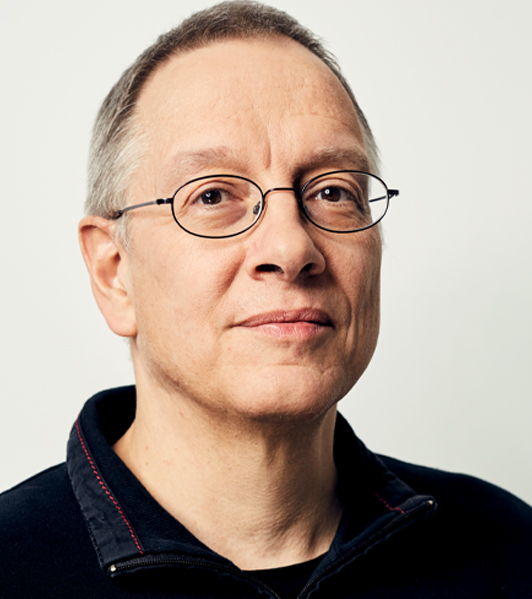
Axel Kerber has been immersed in the IT and AV industry for over 25 years. Over the course of his career at Lindy his roles have included Technical Support Engineer, Product Manager, Head of Technical Support and now, Technical Editor. He is constantly in touch with the latest technology trends and he remains fascinated and excited by developments in connectivity in the constantly evolving AV and IT sectors.